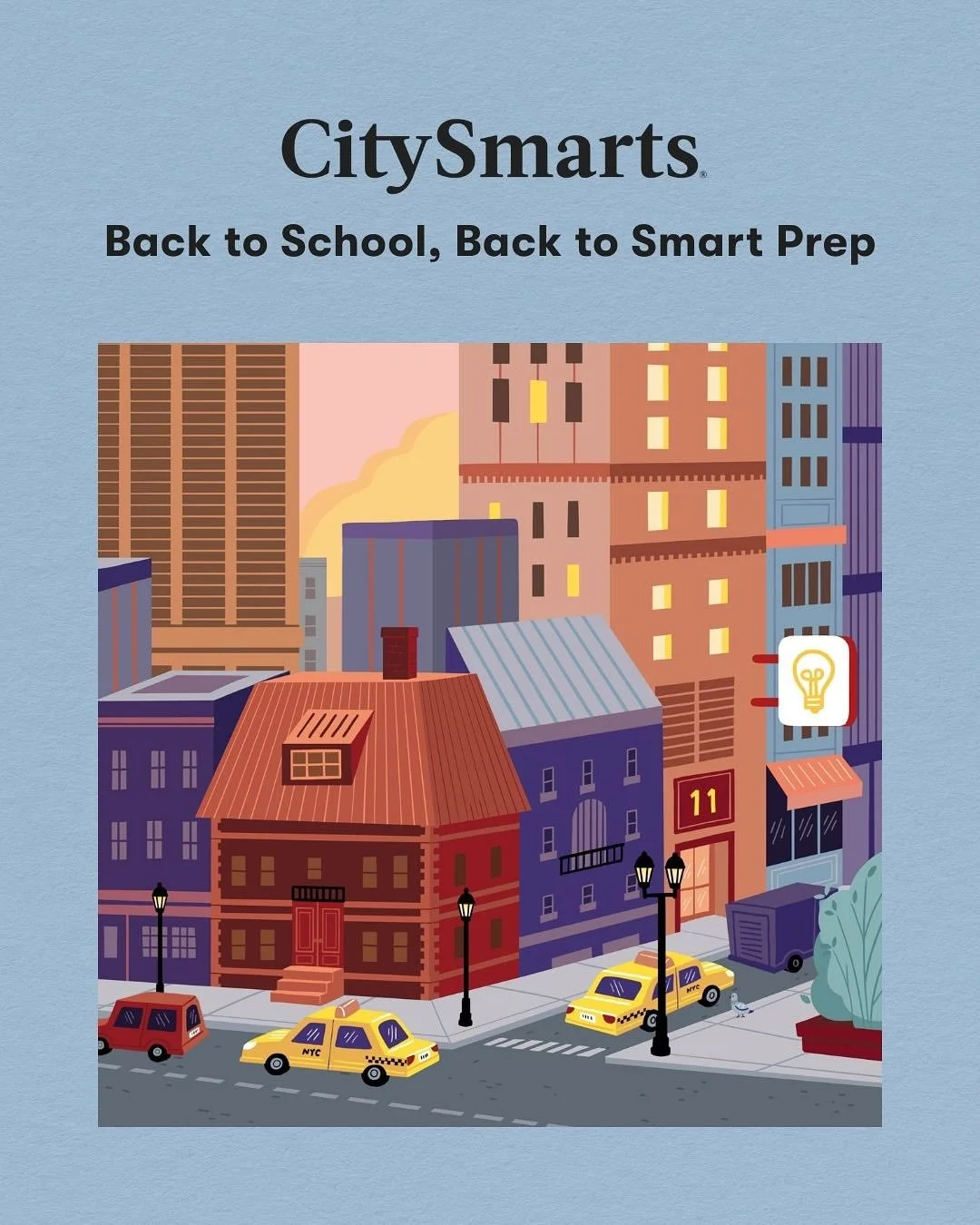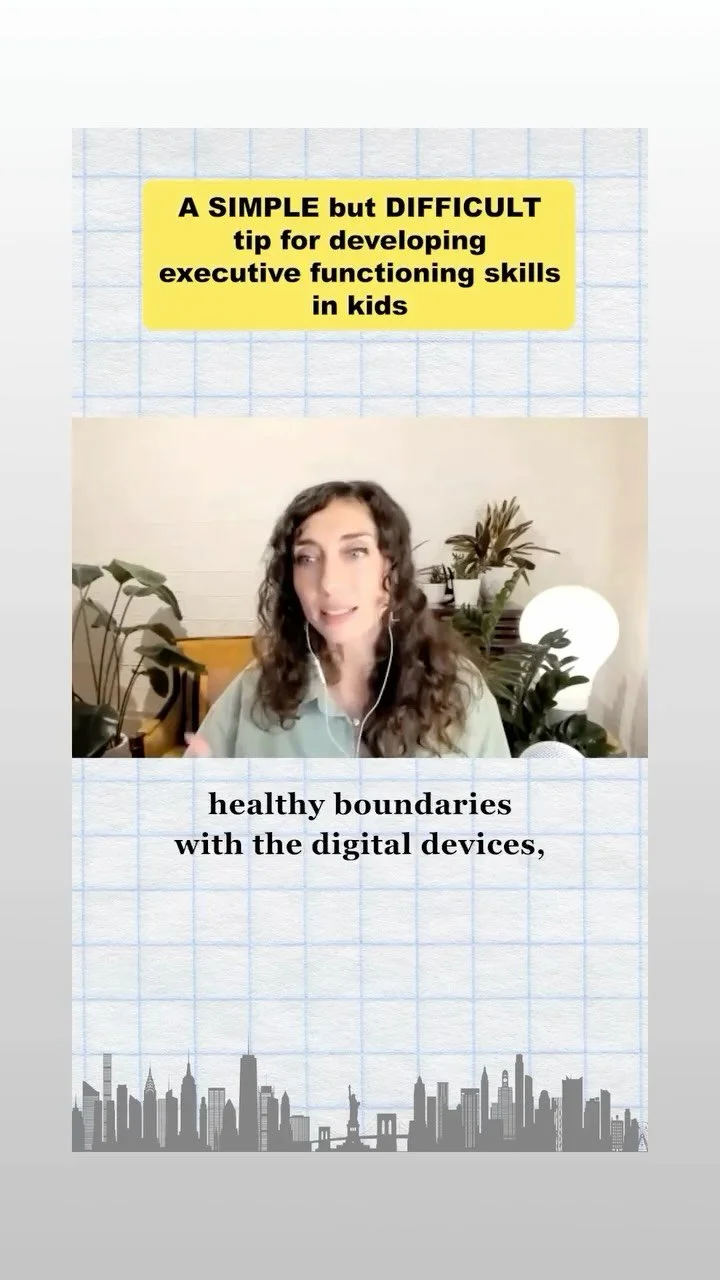Your child is registered for a mock test this Sunday morning.
Please carefully read the following instructions.
1. zoom login
Students should log into Zoom at 8:50AM via the following link:
https://us02web.zoom.us/j/81260988501?pwd=WFhJWFVONkRudE5XK3UyTzcyRnJ6Zz09
Here is the Meeting ID: 812 6098 8501
Here is the Password: 2000
2. MOCK TESTING CONDUCT
Students will be instructed how to conduct themselves on Zoom from 8:50AM to 9:00AM
Test takers will silence their audio during testing, and will be able to turn off their cameras during sections, but we will discuss ways to ensure they are following proper testing procedures during the exam. We will also go over times per section with each individual test taker before they begin at 9AM.
Please ensure the student has pencils out and the test in front of them.
3. GRADING TESTS
After the test, please send a scan or a clear smart phone photo of just the bubble sheet(s) to mocktests@citysmarts.net
Please ensure the entire page is visible in the photo and that the photo is of relatively high quality.
The bubble sheet(s) must be submitted by Sunday at 8PM, otherwise the student’s test will not be scored.
Here is a sample of what what you need to submit.
4. TEST REPORTS
The sections will be scored, and you’ll receive a score report no later than Thursday at 11 a.m. following the test.
Please reach out if you have any additional questions.